You may know that Facebook Inc. is now partner with Skype for Voice and Video Calling service on Facebook. This is really a great service and this lets you chat and video call with your Facebook friends. You can also read your News Feed, post status updates and many more from the Skype service. For all of these you just need to connect your Facebook account with Skype.
In this tutorial we will learn how to hook up these two accounts and other information you need to know.

1. First start your Skype application to get started.
2. Click Contacts menu from toolbar, click Contact Lists and select Facebook.
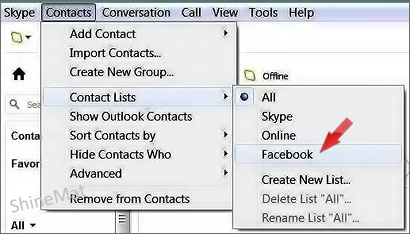
3. You will see an option Connect to Facebook in contacts panel at left side. Click it.
4. Now log in to your Facebook account and permission to Skype.
5. Once you have connected Facebook account with Skype you will see your Facebook News Feed on your Skype homepage. You can filter what should appear here. Simply click "Skype Contacts", "Facebook friends", "Alerts" and "All" just below at post update box.
ALSO READ: Enable And Customize Skype Keyboard Shortcuts
I also use Skype. If you wish, you can add me at "ahsaimoom" on Skype. I will be glad to talk with you.
Its Using Features:
■ After connecting two accounts, you can update your Facebook status from Skype without login to your Facebook account. Just write your status message on Skype text box and select the check box just below “Also post to Facebook” and click Share button. Your status message will show on your Facebook wall instantly.

■ You can also like and comment on Facebook posts from Skype. Click heart icon to like and click speech icon to comment. If you want to reload your Facebook news feed just click refresh arrow from top left side of your Skype homepage.

■ As like Skype to Skype users, you can also make free voice or video call to your Facebook friends from Skype application. To do this, click on the contact list, find your friend name, make sure he/ she is online. Click usual Skype’s Call or Video call options.

SEE ALSO: How to Delete Facebook Search History?
■ Chatting with online Facebook friends from Skype is really simple. Just click on an online contact and start chat.
■ In order to short your contact list, click the arrow from above of contact list. You can sort your contacts between All, Skype, Online, Facebook.
■ If you wish that you want to active only on Skype , then you can change the Facebook visibility status from your Skype. To do this, click on Skype status icon, hover your mouse to Facebook and select offline.

I am waiting to listen your comments about this two accounts linking. If you like please share with me WHY?
In this tutorial we will learn how to hook up these two accounts and other information you need to know.

1. First start your Skype application to get started.
2. Click Contacts menu from toolbar, click Contact Lists and select Facebook.
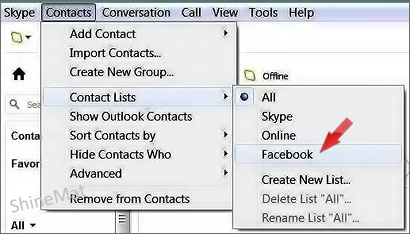
3. You will see an option Connect to Facebook in contacts panel at left side. Click it.
4. Now log in to your Facebook account and permission to Skype.
5. Once you have connected Facebook account with Skype you will see your Facebook News Feed on your Skype homepage. You can filter what should appear here. Simply click "Skype Contacts", "Facebook friends", "Alerts" and "All" just below at post update box.
ALSO READ: Enable And Customize Skype Keyboard Shortcuts
I also use Skype. If you wish, you can add me at "ahsaimoom" on Skype. I will be glad to talk with you.
Its Using Features:
■ After connecting two accounts, you can update your Facebook status from Skype without login to your Facebook account. Just write your status message on Skype text box and select the check box just below “Also post to Facebook” and click Share button. Your status message will show on your Facebook wall instantly.

■ You can also like and comment on Facebook posts from Skype. Click heart icon to like and click speech icon to comment. If you want to reload your Facebook news feed just click refresh arrow from top left side of your Skype homepage.

■ As like Skype to Skype users, you can also make free voice or video call to your Facebook friends from Skype application. To do this, click on the contact list, find your friend name, make sure he/ she is online. Click usual Skype’s Call or Video call options.

SEE ALSO: How to Delete Facebook Search History?
■ Chatting with online Facebook friends from Skype is really simple. Just click on an online contact and start chat.
■ In order to short your contact list, click the arrow from above of contact list. You can sort your contacts between All, Skype, Online, Facebook.
■ If you wish that you want to active only on Skype , then you can change the Facebook visibility status from your Skype. To do this, click on Skype status icon, hover your mouse to Facebook and select offline.

I am waiting to listen your comments about this two accounts linking. If you like please share with me WHY?

Post a Comment
Please DON'T spam here. Spam comments will be deleted just after our review.