Before few days I have wrote a sponsored post for a specific time. And as I said before all of my posts are indexed by Google search bots within just few seconds after publishing. So, after the expire of post duration I need to remove that post’s URL from Google search engine results. If you don’t do that Google will show your deleted post link on SERP and when visitors will come to your blog through search results they will get 404 error message which can make a negative impression to your loyal readers. That’s why it is important to make a link removal request to Google just after deleting any post from your blog.
ALSO READ: Submit And Verify Sitemap To Google Webmaster Tools
Now in this post I am going to share how you can remove specific URL from Google index.
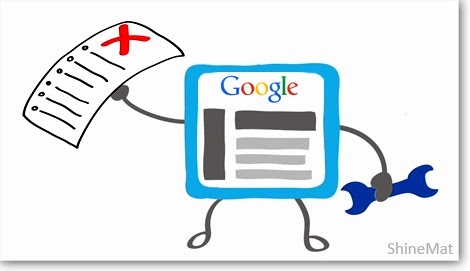
1. First log in to your Google Webmaster Tools account.
2. Select your blog for which you want to make link removal request.
3. From your Site Dashboard click Google Index and select Remove URLs.
4. Click Create a new removal request button and enter your full blog post URL or Link which your want to remove from Google search engine result page and click Continue.
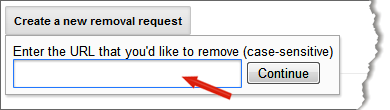
5. Now select the Reason. You can select 3 different types of removal request depending on your circumstances.
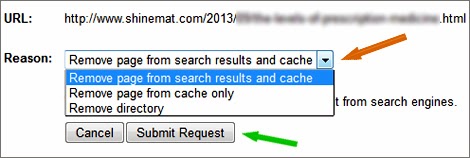
6. Finally, click Submit Request.
Now allow at most 24-48 hours to process your link removal request. After completing you will see your link removal status like below.
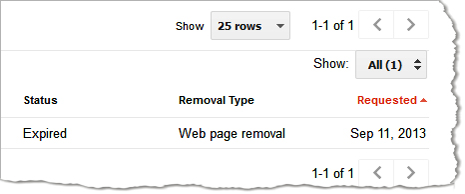
If you find this tutorial helpful then please like us on Facebook to get all updates instantly on your news feed. Peace and blessings friends.
ALSO READ: Submit And Verify Sitemap To Google Webmaster Tools
Now in this post I am going to share how you can remove specific URL from Google index.
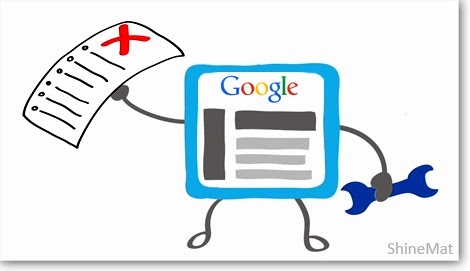
1. First log in to your Google Webmaster Tools account.
2. Select your blog for which you want to make link removal request.
3. From your Site Dashboard click Google Index and select Remove URLs.
4. Click Create a new removal request button and enter your full blog post URL or Link which your want to remove from Google search engine result page and click Continue.
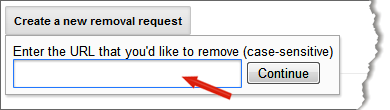
5. Now select the Reason. You can select 3 different types of removal request depending on your circumstances.
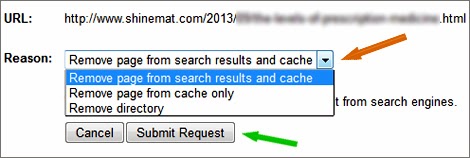
6. Finally, click Submit Request.
Now allow at most 24-48 hours to process your link removal request. After completing you will see your link removal status like below.
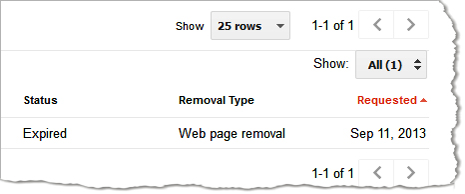
If you find this tutorial helpful then please like us on Facebook to get all updates instantly on your news feed. Peace and blessings friends.

Post a Comment
Please DON'T spam here. Spam comments will be deleted just after our review.