Nowadays Google plus is playing an important part in the social media section. So it is a very essential social tool for bloggers and webmasters to get smart traffic and for better marketing.

Now let me come to the point. As like Facebook custom URL and twitter username, Google plus also offer personalized username link to remember better and to show a brand. I mean you can make your Google plus profile URL as plus.google.com/+yourname.
For example:
Now, a simple question in your mind may arise, what is my google plus username?
By default Google plus uses some numeric numbers in their URL. It looks unprofessional, ugly and it’s very hard to memorize. So suppose, when your friends and your colleagues ask you to say your Google plus profile link, what you will do? How do I find my Google plus profile URL?
Don’t worry! I am giving you its solution today. It’s easy as like drinking a cup of coffee. Let's see how to make custom URL Google plus.
1. Login to your Google+ Account.
2. If any custom URL available for your account by default you will see a notification banner just below your Google plus profile name.
3. Click on the notification banner.
4. Now write down your unique custom URL words or numbers and click the "I agree with Terms of Service" check box.
5. Finally, click Change URL and click Confirm button. Now you can visit your custom URL to reach on your Google+ profile directly.
1. Go to Google about me profile page. aboutme.google.com
2. Find Custom URLs under Sites section.
3. Next, to Sites, click Edit icon. (pencil icon)
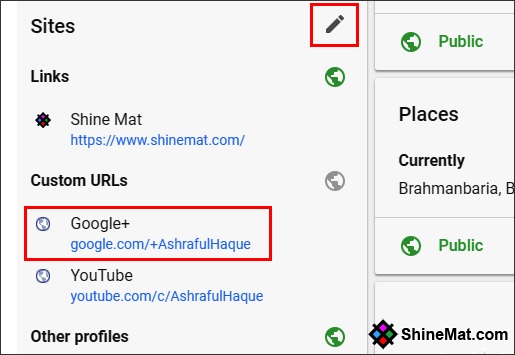
4. Now next to Google+ click Delete (X) icon. Click Continue.
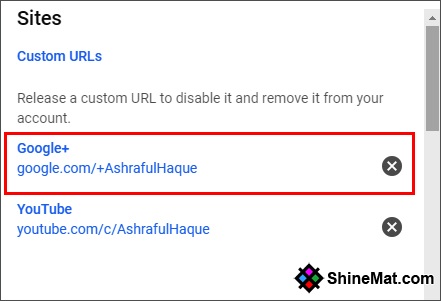
5. After removing, click OK to done.
So, what are you waiting for? Claim now your classic Google plus custom URL before someone else claims your username.
If you need any assistance to get a custom URL for your Google+ profile, let me know. Now, give me a smile buddy! Have fun. Allah Hafez.

Now let me come to the point. As like Facebook custom URL and twitter username, Google plus also offer personalized username link to remember better and to show a brand. I mean you can make your Google plus profile URL as plus.google.com/+yourname.
For example:
Normal GooglePlus URL
https://plus.google.com/15458419746469498165
Custom GooglePlus URL
https://plus.google.com/+AshrafulHaque
https://plus.google.com/15458419746469498165
Custom GooglePlus URL
https://plus.google.com/+AshrafulHaque
Now, a simple question in your mind may arise, what is my google plus username?
By default Google plus uses some numeric numbers in their URL. It looks unprofessional, ugly and it’s very hard to memorize. So suppose, when your friends and your colleagues ask you to say your Google plus profile link, what you will do? How do I find my Google plus profile URL?
Don’t worry! I am giving you its solution today. It’s easy as like drinking a cup of coffee. Let's see how to make custom URL Google plus.
How To Create Google Plus Username For G+ Profile?
1. Login to your Google+ Account.
2. If any custom URL available for your account by default you will see a notification banner just below your Google plus profile name.
3. Click on the notification banner.
4. Now write down your unique custom URL words or numbers and click the "I agree with Terms of Service" check box.
5. Finally, click Change URL and click Confirm button. Now you can visit your custom URL to reach on your Google+ profile directly.
Removing Old G+ Custom URL and Claim New One
If you already created custom URL link for your Google+ profile that you want to remove and create a new one just follow the below steps.IMPORTANT RULES:
A. If you change your G+ profile custom URL you can not access your profile using old custom URL and other links that contain your old G+ profile link will no longer available.
B. Once removed, you can apply for the new custom profile URL. (If your desired name is available)
C. You can change your Google plus profile URL Three times in a year. (But Google hates changing profile link frequently.)
A. If you change your G+ profile custom URL you can not access your profile using old custom URL and other links that contain your old G+ profile link will no longer available.
B. Once removed, you can apply for the new custom profile URL. (If your desired name is available)
C. You can change your Google plus profile URL Three times in a year. (But Google hates changing profile link frequently.)
The Steps To Remove Existing Google Plus Custom URL.
1. Go to Google about me profile page. aboutme.google.com
2. Find Custom URLs under Sites section.
3. Next, to Sites, click Edit icon. (pencil icon)
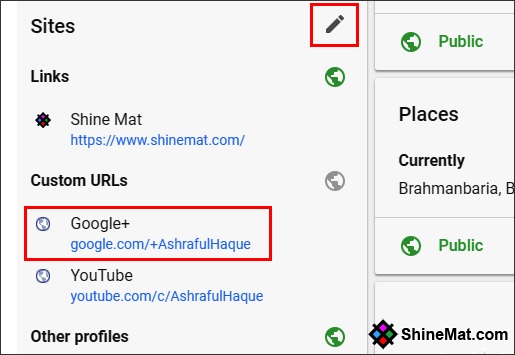
4. Now next to Google+ click Delete (X) icon. Click Continue.
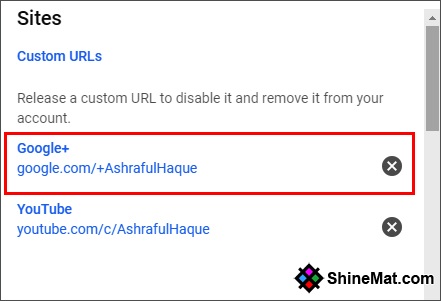
5. After removing, click OK to done.
So, what are you waiting for? Claim now your classic Google plus custom URL before someone else claims your username.
If you need any assistance to get a custom URL for your Google+ profile, let me know. Now, give me a smile buddy! Have fun. Allah Hafez.

Many poinMany thanks for this brilliant post! ts have extremely useful. Hopefully you'll continue sharing your knowledge around.
ReplyDeletePost a Comment
Please DON'T spam here. Spam comments will be deleted just after our review.