If you are a new blogger or a website owner then you should read this post. When you are the new one with a blog on the internet world then it is important to let search engines know about your blog or website existence. This will be helpful for search engine spiders to index a blog site very soon. For this, Google is advising bloggers and webmasters to use the Search Console’s URL Request Indexing tool. Alternatively, site owners can notify Google about new pages with a sitemap file. By submitting the sitemap, you don't need to add pages link manually. Google will automatically grab all new links to its index list.
See what Google Webmaster Team says in their official Twitter page...
We have also published the blog URL submission process for Bing. Don't forget to read it.

02. Go to "Google URL Inspection tool"
03. Select your property (your website) from the top left corner in search console.
04. Click URL Inspection from the left side and paste your new page/post link into the search box that appears on top. Hit Enter button.
05. Now Google will inspect your new URL and comes with some details. From the first details click Request indexing.
06. Wait for a few minutes to be added your link in index crawl queue.
Note: If your site is new then submit sitemap to Google search console or allow Google 2-3 days to add your blog/ website address in their database and if your blog already indexed then your submitted links will be visible in search results within just few minutes.
Also, keep in mind, Google does not guarantee to add your all submitted links.
When you will see your blog is showing on Google's search engine results page then you don’t need to add your additional in-article links. Because, after indexing the submitted link, Google will index your all new links automatically within the page.
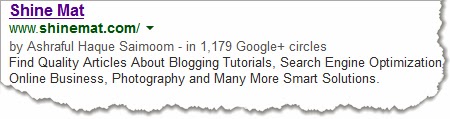
"Dear readers, I am passing a very busy time in my father’s business. That’s why I can’t post regularly. But everyday I login to my dashboard to see your lovely comments. Please do leave your comments at below. I will certainly reply to your comments."
Peace and blessings friends. Allah Hafez.
See what Google Webmaster Team says in their official Twitter page...
Want to let us know about new or updated pages 🚀🚀🚀 quickly? Use Search Console's Fetch & Submit for individual pages, or just have your CMS tell us directly with a sitemap file or feed. Find out more: https://t.co/bl0wECQCNY— Google Webmasters (@googlewmc) July 25, 2018
We have also published the blog URL submission process for Bing. Don't forget to read it.

How To Add Blog URL To Google Index
01. Log in to your Google/ Gmail account.02. Go to "Google URL Inspection tool"
03. Select your property (your website) from the top left corner in search console.
04. Click URL Inspection from the left side and paste your new page/post link into the search box that appears on top. Hit Enter button.
05. Now Google will inspect your new URL and comes with some details. From the first details click Request indexing.
06. Wait for a few minutes to be added your link in index crawl queue.
Note: If your site is new then submit sitemap to Google search console or allow Google 2-3 days to add your blog/ website address in their database and if your blog already indexed then your submitted links will be visible in search results within just few minutes.
Also, keep in mind, Google does not guarantee to add your all submitted links.
SEE THIS: Blog Submission Process To Google Analytics.
When you will see your blog is showing on Google's search engine results page then you don’t need to add your additional in-article links. Because, after indexing the submitted link, Google will index your all new links automatically within the page.
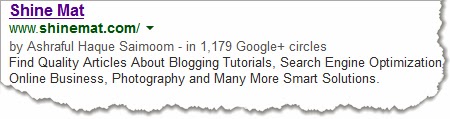
READ THISO: How To Remove Link/ URL From Google Index?
"Dear readers, I am passing a very busy time in my father’s business. That’s why I can’t post regularly. But everyday I login to my dashboard to see your lovely comments. Please do leave your comments at below. I will certainly reply to your comments."
Peace and blessings friends. Allah Hafez.

I already submitted my website to various search engine except Baidu as I don't know how to. Can you please give me a links or a short guide on how to submit a website in Baidu as well as in DuckDuckGo? Thanks in advance.
ReplyDeleteCan we Submit Multiple URL's at a time.
ReplyDeleteHello RedMux:
DeleteYou can easily submit your links in 2500+ sites at once. To try this visit the below link.
How To Submit A Blog To 2500+ Places At Once To Get Indexed.
Hope this helps... Thanks.
Post a Comment
Please DON'T spam here. Spam comments will be deleted just after our review.