Google Webmaster Tools is a free website managing service that shows your site’s overall statistics. Google bot is an automatic system that crawl all websites in the world to add webpage links and information in Google’s database. If you are a Google Webmaster Tools user you may see "Crawl Error" notice. It is happened when Google’s spider unable to crawl your website or any specific data from your website. So, after resolve the errors you will need to resubmit a request to Google spider to re-crawl your fixed website.
SEE ALSO: How To Submit And Verify Sitemap To Google Webmaster Tools

The instructions you need to follow...
1. Log in to your Google Webmaster Tools.
2. Click on your website link from the list.
3. Click Crawl from left side menu to expand more options.
4. Click Fetch as Google link from expand menu.
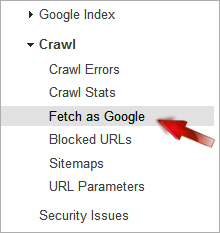
5. Now enter the page URL that you want to re-crawl. Select Web from drop down menu and click Fetch button.
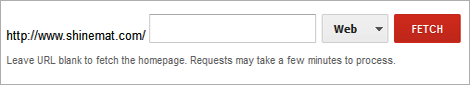
6. Allow at most half an hour to Google to send their spider to crawl.
7. After successfully crawled, click Submit to index button.
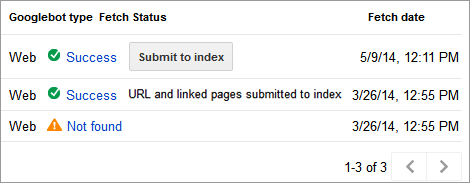
8. Choose your submit method and click OK to index your newly fixed data with your valid URL in Google index.
If you get Not found message then it is recommended to remove the URL from Google database.
Learn How To Remove Web URL/ Links From Google Index?
That’s all friends. Hope you enjoyed this tutorial. We are looking forward to see your warm comments.
You take good care and Allah Hafez.
SEE ALSO: How To Submit And Verify Sitemap To Google Webmaster Tools

The instructions you need to follow...
1. Log in to your Google Webmaster Tools.
2. Click on your website link from the list.
3. Click Crawl from left side menu to expand more options.
4. Click Fetch as Google link from expand menu.
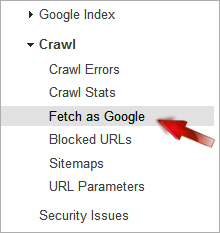
5. Now enter the page URL that you want to re-crawl. Select Web from drop down menu and click Fetch button.
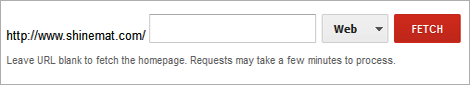
6. Allow at most half an hour to Google to send their spider to crawl.
7. After successfully crawled, click Submit to index button.
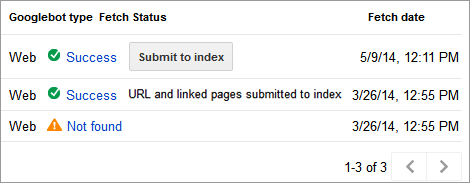
8. Choose your submit method and click OK to index your newly fixed data with your valid URL in Google index.
If you get Not found message then it is recommended to remove the URL from Google database.
Learn How To Remove Web URL/ Links From Google Index?
That’s all friends. Hope you enjoyed this tutorial. We are looking forward to see your warm comments.
You take good care and Allah Hafez.

Post a Comment
Please DON'T spam here. Spam comments will be deleted just after our review.