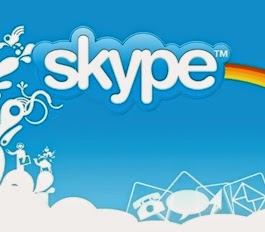
Many people don’t know how to remove Skype chat history but I am sure after reading this post you will also say, It’s really easy man.
SEE ALSO: 10 Essential Tips And Tricks For Skype Users.
Let's See The Process...
1. Open your Skype software and log in to your account.
2. Click Tools and select Options (Keyboard shortcut: Ctrl+,)
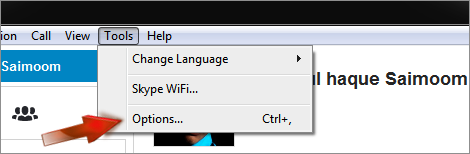
3. Click Privacy tab from left side menu.
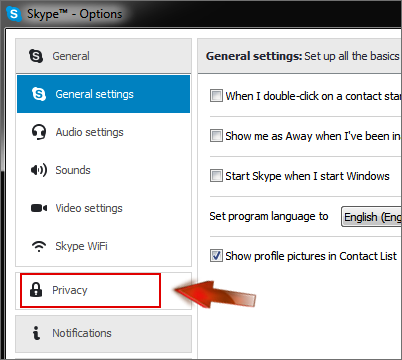
4. Click Clear History button and confirm by clicking Delete button.
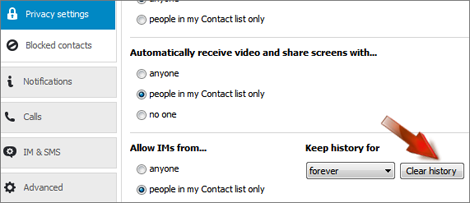
5. Click Save button to save your settings.
ALSO READ: How To Enable And Customize Skype Keyboard Shortcuts.
Optional: You can also keep your Skype log history for a certain time. Just select your duration from “Keep history for” option and click "Save" button.
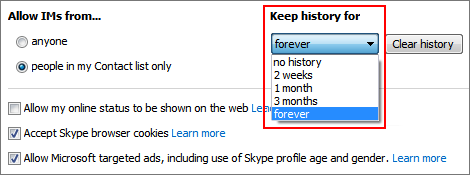
Waiting for your comments about this tricks. Allah Hafez...

Post a Comment
Please DON'T spam here. Spam comments will be deleted just after our review.