IP Address is an unique set of numbers that helps to locate an individual web server or a server connected computer. It also helps to find out the source of data where from it is transferring. If you wish to find the IP address of a website you can apply the following easy steps below.
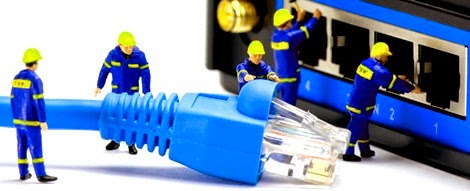
1. Go to a free IP address lookup site such as http://whatismyipaddress.com/ip-lookup. You can also use Google to find more reliable IP lookup sites.
2. Enter your desire website address in the IP lookup box.
3. Now click ‘Get IP” or “Submit” or hit “Enter” button directly. Within seconds the IP address of your entered website URL will be shown with some more essential information such as country, DNS, Whois details and server location.
Feel free to share your comments. Happy good day buddies. Allah Hafez…
- PEOPLE ALSO READING: How to Delete Facebook Search History?
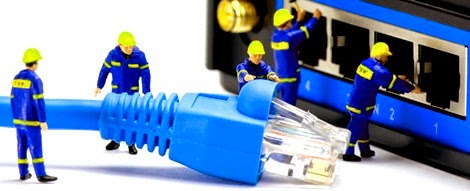
1. Go to a free IP address lookup site such as http://whatismyipaddress.com/ip-lookup. You can also use Google to find more reliable IP lookup sites.
2. Enter your desire website address in the IP lookup box.
3. Now click ‘Get IP” or “Submit” or hit “Enter” button directly. Within seconds the IP address of your entered website URL will be shown with some more essential information such as country, DNS, Whois details and server location.
- YOU SHOULD SEE THIS: World's 35 Most Stunning Tree Tunnels
Feel free to share your comments. Happy good day buddies. Allah Hafez…

superb blog
ReplyDeletePost a Comment
Please DON'T spam here. Spam comments will be deleted just after our review.