Have you visited world’s best tech news site Mashable or TNW? You might have seen that their post titles are work in homepage but its unclickable while your enter in post page. This feature is not available in blogger blog by default. This feature helps to look your blog more professional from others.
For example: Visit our homepage and you will find all posts title’s links are works as well and when you enter a post by clicking a specific post title you will see the post title link is unclickable or seems just as plain text.
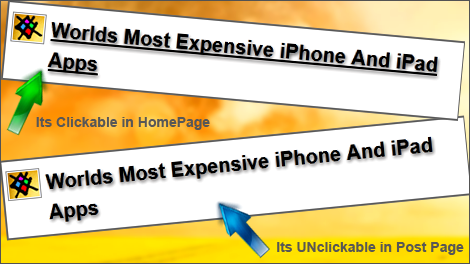
Let’s make this possible in blogger blog…
1. Sign into your blogger account
2. Click on your blog title.
3. Click Template from left side menu.
4. Backup your template before editing.
5. Click Edit HTML, Click Proceed.
6. Click on the code box and press Ctrl+F.
7. Now search for the following code.
Note: The following h2 code may not be similar in your blogger template. If you can’t find h2 tag, try search using h1 or h3 tag.
8. And now replace above code with the following below code.
9. Finally click Save Template button to done.
ALSO READ: How To Add Avatar Or Icon Before Post Titles
Reload your blog's homepage and click any post title. You will find that post title are not clickable in post page.
Hope you all liked this trick. Share your voice with us and stay tuned for more updates. Allah hafez buddies.
For example: Visit our homepage and you will find all posts title’s links are works as well and when you enter a post by clicking a specific post title you will see the post title link is unclickable or seems just as plain text.
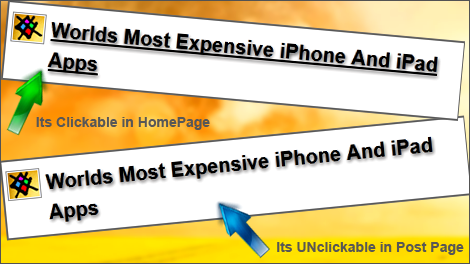
Let’s make this possible in blogger blog…
1. Sign into your blogger account
2. Click on your blog title.
3. Click Template from left side menu.
4. Backup your template before editing.
5. Click Edit HTML, Click Proceed.
6. Click on the code box and press Ctrl+F.
7. Now search for the following code.
Note: The following h2 code may not be similar in your blogger template. If you can’t find h2 tag, try search using h1 or h3 tag.
<b:if cond='data:post.title'> <h2 class='post-title entry-title'><b:if cond='data:post.link'> <a expr:href='data:post.link'><data:post.title/></a> <b:else/> <b:if cond='data:post.url'> <a expr:href='data:post.url'><data:post.title/></a> <b:else/> <data:post.title/> </b:if> </b:if> </h2> </b:if>
8. And now replace above code with the following below code.
<!--Blogger Post Title Unclickable www.shinemat.com Starts--> <b:if cond='data:post.title'> <h2 class='post-title entry-title'><b:if cond='data:blog.pageType == "item"'> <b:if cond='data:post.link'> <data:post.title/> <b:else/> <b:if cond='data:post.url'> <data:post.title/> <b:else/> <data:post.title/> </b:if> </b:if> <b:else/> <b:if cond='data:post.link'> <a expr:href='data:post.link'><data:post.title/></a> <b:else/> <b:if cond='data:post.url'> <a expr:href='data:post.url'><data:post.title/></a> <b:else/> <data:post.title/> </b:if> </b:if> </b:if> </h2> </b:if> <!--Blogger Post Title Unclickable www.shinemat.com Ends-->
9. Finally click Save Template button to done.
ALSO READ: How To Add Avatar Or Icon Before Post Titles
Reload your blog's homepage and click any post title. You will find that post title are not clickable in post page.
Hope you all liked this trick. Share your voice with us and stay tuned for more updates. Allah hafez buddies.

Post a Comment
Please DON'T spam here. Spam comments will be deleted just after our review.