Hello friends, after a long time, I sat down to write on the blog with a short tutorial post.
There was no pre-preparation to write about the post I will write about today. Actually, today, while I was editing my daughter's video, the computer shuts down every time when I want to Export/ Render the video in Filmora software.

At first, I didn't understand Why Filmora shut down windows when exporting video?
After posting about the problem in the company forum, no solution was found.
I actually didn't know this problem was very easy to solve I found it on Youtube. And without delay, I have brought the solution to this problem in front of you through this blog.
So let's start without wasting time, Let's see...
How to fix Filmora Lagging, Crashing, and Computer shuts off when rendering videos in Filmora.
1. Open your Filmora Software with your project.
2. Now Go to Task Manager.
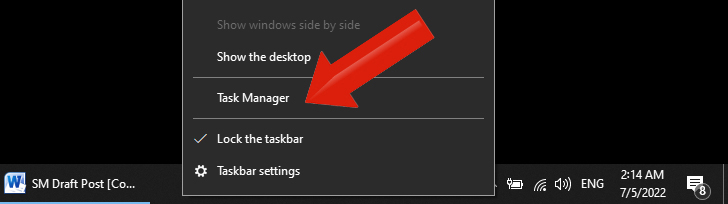
3. Find Filmora from the Processes section.
4. Right-click on Filmora and select – Go To Process.
5. Again right-click on Filmora from the details tab and select – Set Affinity.
6. Now Uncheck all and Re-check CPU 0 and CPU 1 Only. Click OK.
7. Now again right-click on Filmora from the details tab and select – Set Affinity. If you see only CPU 0 and CPU 1 are Checked then everything is working fine.
Don’t Close the Processor Affinity box until your Filmora video export finish.
8. Now go to your Filmora software and finish your video exporting. It won't shut down your PC now.
Hope this helps and next time you will not face the computer shutting down when exporting video in Filmora. If you need further help please let me know. Stay well and keep me in your prayers. Allah Hafez.

Post a Comment
Please DON'T spam here. Spam comments will be deleted just after our review.