ChatGPT is a term that is more or less familiar to everyone these days. It is a search engine like Google, the world's most popular search engine. But it is completely different from Google's activity. As of yet, ChatGPT cannot work directly over the Internet. Basically, almost all the information that exists in the Internet world till 2023 is on the ChatGPT server. From this huge database, ChatGPT provides all the services for the user using the information.
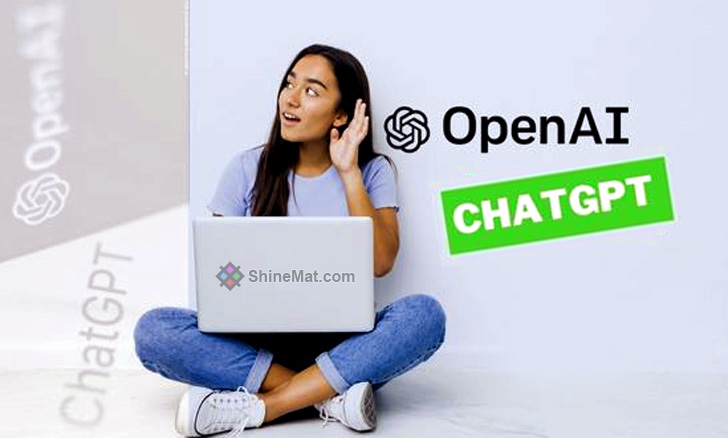
Currently, ChatGPT's Artificial Intelligence can help a user create everything from cooking recipes to various math solutions, university assignments, business reports, and more in a matter of seconds.
ChatGPT can write beautiful essays for you if you want. You can write anything, including holiday applications and contracts, in seconds. ChatGPT's AI technology can generate computer code and software code for you.
After ChatGPT was created in November last year, in a very short period of time, ChatGPT has become very popular all over the world. Only in the middle of January, more than 100 million people around the world are using ChatGPT. It is a chatbot system or an application for chatting powered by Artificial Intelligence i.e. AI technology.
The full form of ChatGPT means "Chat Generative Pre-Trained Transformer". This program is an artificial intelligence application called "Large Language Model Tools". It is launched by an OpenAI company. OpenAI is a US-based company working on artificial intelligence (AI) or artificial intelligence, one of the founders of which is the richest man in the world, Elon Musk.
To use the ChatGPT application, you first need to open a free online account on its website.
In today's post, we will learn...
2. Click on the Signup option for registration on ChatGPT.
3. ChatGPT account can be opened through e-mail separately on the ChatGPT website. Apart from this, you can easily open an account on ChatGPT by connecting your respective e-mail ID with Google and Microsoft accounts in one click.
4. Clicking on "Continue with Google" will display the list of G-mail IDs that are logged in on your mobile or computer. Now click on the email ID that you want to use to open an account on ChatGPT.
5. Then you have to write your name, address, and mobile number in the specified space. Then click on the continue button.
6. After continuing an OTP password will be sent to your given mobile number. Now enter the OTP password correctly in the box displayed in ChatGPT and click on the Verify button.
7. After your mobile number is verified your account will be created on ChatGPT. Now after entering the dashboard of ChatGPT, write all the information you want to know in the chatbox. Then ChatGPT will automatically help you by answering all your questions as accurately as possible.
Hope you like the post. Don't forget to share and comment on this post. Stay well. Allah Hafez.
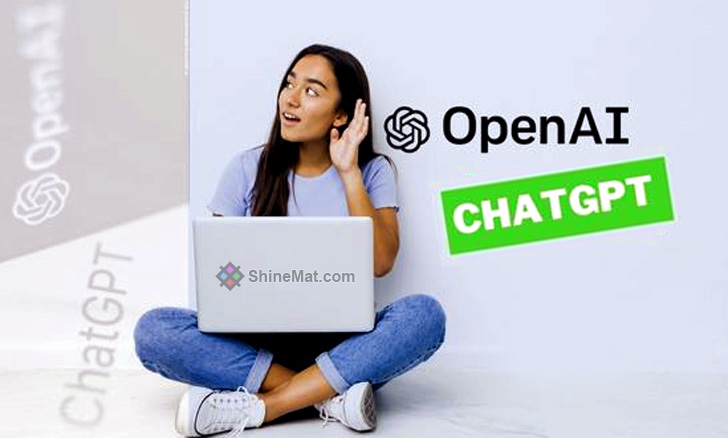
Currently, ChatGPT's Artificial Intelligence can help a user create everything from cooking recipes to various math solutions, university assignments, business reports, and more in a matter of seconds.
ChatGPT can write beautiful essays for you if you want. You can write anything, including holiday applications and contracts, in seconds. ChatGPT's AI technology can generate computer code and software code for you.
After ChatGPT was created in November last year, in a very short period of time, ChatGPT has become very popular all over the world. Only in the middle of January, more than 100 million people around the world are using ChatGPT. It is a chatbot system or an application for chatting powered by Artificial Intelligence i.e. AI technology.
The full form of ChatGPT means "Chat Generative Pre-Trained Transformer". This program is an artificial intelligence application called "Large Language Model Tools". It is launched by an OpenAI company. OpenAI is a US-based company working on artificial intelligence (AI) or artificial intelligence, one of the founders of which is the richest man in the world, Elon Musk.
To use the ChatGPT application, you first need to open a free online account on its website.
In today's post, we will learn...
How To Open an Account on ChatGPT?
1. First enter the link chat.openai.com with the Google Chrome browser on your smartphone or computer.2. Click on the Signup option for registration on ChatGPT.
3. ChatGPT account can be opened through e-mail separately on the ChatGPT website. Apart from this, you can easily open an account on ChatGPT by connecting your respective e-mail ID with Google and Microsoft accounts in one click.
4. Clicking on "Continue with Google" will display the list of G-mail IDs that are logged in on your mobile or computer. Now click on the email ID that you want to use to open an account on ChatGPT.
5. Then you have to write your name, address, and mobile number in the specified space. Then click on the continue button.
6. After continuing an OTP password will be sent to your given mobile number. Now enter the OTP password correctly in the box displayed in ChatGPT and click on the Verify button.
7. After your mobile number is verified your account will be created on ChatGPT. Now after entering the dashboard of ChatGPT, write all the information you want to know in the chatbox. Then ChatGPT will automatically help you by answering all your questions as accurately as possible.
Hope you like the post. Don't forget to share and comment on this post. Stay well. Allah Hafez.

Post a Comment
Please DON'T spam here. Spam comments will be deleted just after our review.